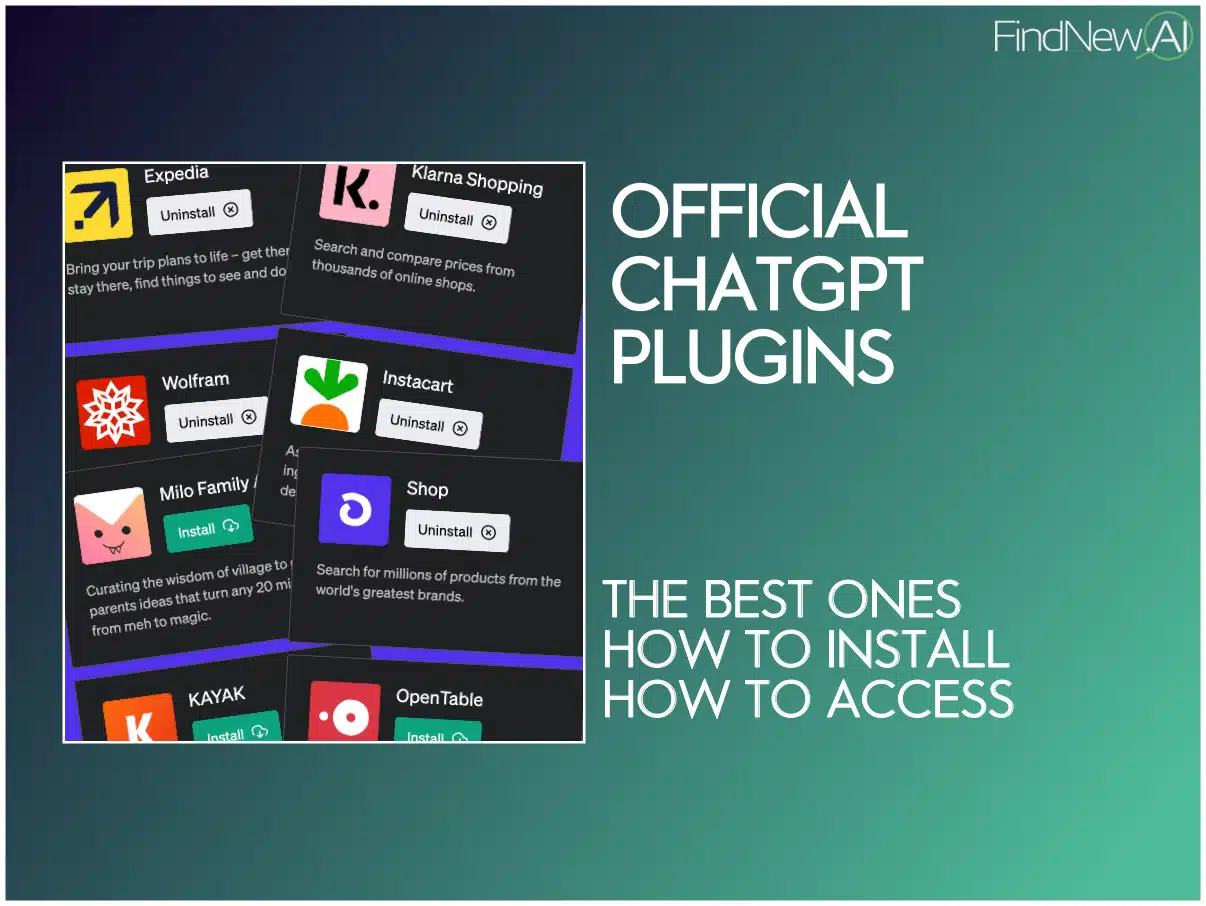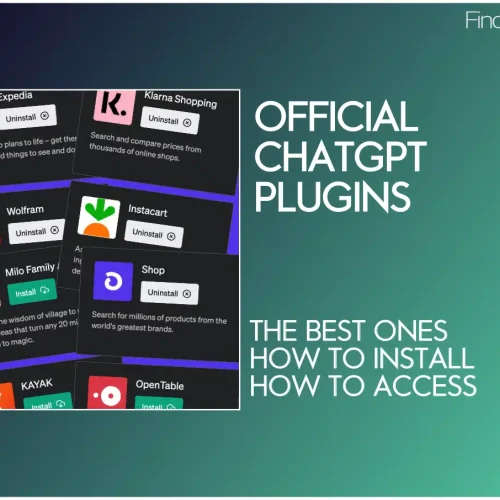These plugins enable seamless integration with external APIs, websites, and applications, bringing real-time data and advanced capabilities right into your chat window. In this guide, we’ll explore the best Chat GPT plugins, how to access them, and how they can enhance your ChatGPT experience.
What Are Chat GPT Plugins?
Chat GPT plugins are extensions designed to increase the capabilities of ChatGPT by allowing it to interact with third-party services and applications. With these plugins, you can execute commands, retrieve real-time information, and automate tasks directly within the ChatGPT interface.
Whether you’re looking to solve complex problems, manage your daily tasks, or enhance your productivity, there’s a Chat GPT plugin to meet your needs.
How to Access and Install Chat GPT Plugins
Accessing Chat GPT Plugins
To access Chat GPT plugins, you need to be a ChatGPT Plus subscriber, which costs $20 per month. Subscribers not only get access to these plugins but also benefit from the advanced capabilities of GPT-4, known for its superior natural language processing. Once you’re subscribed, you can easily install plugins through the ChatGPT web interface.
Installing Chat GPT Plugins
Installing a Chat GPT plugin is straightforward. After accessing the Plugins model, select the desired plugin from the Plugin Store and click “Install.” You can enable up to three plugins simultaneously in a single chat session, allowing you to maximize the tool’s functionality.
Best Chat GPT Plugins for Enhanced Functionality
Wolfram Alpha: Your AI Math and Science Assistant
The Wolfram Alpha plugin is a powerhouse for anyone needing advanced mathematical computations or scientific data. Whether you’re a student, researcher, or professional, this plugin can solve complex equations, generate graphs, and provide detailed scientific insights directly within ChatGPT.
Zapier: Automate Your Workflow
Zapier is a must-have plugin for automating tasks across different apps and services. With Zapier integrated into ChatGPT, you can automate everything from sending emails to updating spreadsheets, all from within the chat. It’s an excellent tool for streamlining your workflow and reducing manual tasks.
Expedia: Simplify Your Travel Planning
Planning your next trip just got easier with the Expedia plugin. This tool allows you to search for flights, hotels, and car rentals, providing real-time information on pricing and availability. With Expedia integrated into ChatGPT, you can plan your entire trip without leaving the chat window.
Klarna Shopping: Find the Best Deals
The Klarna Shopping plugin is perfect for savvy shoppers looking to find the best deals online. It lets you browse products, compare prices, and even make purchases directly through ChatGPT. This plugin simplifies online shopping by bringing everything you need into one place.
OpenTable
OpenTable is a versatile platform available as both a website and an app, designed to help you easily find and reserve tables at restaurants. You can search for dining options based on your specific preferences, such as location, cuisine, or price range.
With the OpenTable plugin for ChatGPT, you can effortlessly search for restaurants and book reservations directly within the chat interface.
Instacart
Instacart is a convenient app and website that allows you to order groceries and everyday essentials from local stores. Personal shoppers pick up your selected items and deliver them straight to your door, saving you valuable time and effort.
By using the Instacart plugin for ChatGPT, you can select ingredients from a recipe and have them delivered to you via Instacart—all within the ChatGPT interface.
KAYAK
KAYAK is a comprehensive travel planning tool, available as both a website and an app. It helps you compare prices for flights, hotels, and car rentals, searching across multiple travel sites to find the best deals. KAYAK simplifies the booking process, making your travel arrangements quicker and more cost-effective.
The KAYAK plugin for ChatGPT enables you to compare trip prices and make informed decisions directly within the chat, streamlining your travel planning process.
Milo Family AI
Milo Family AI is an intelligent device and app designed to help families stay organized and connected. Utilizing artificial intelligence, it manages schedules, sends reminders, and offers helpful suggestions for daily tasks.
The Milo Family AI plugin for ChatGPT allows you to create, update, and sync your to-do list, effectively serving as a virtual family assistant that simplifies life for busy households.
Speak (Language Translation Plugin)
Speak is an innovative language learning app that facilitates learning and practicing new languages through real-time conversations with native speakers. It offers language games and provides feedback to help you improve.
The Speak plugin for ChatGPT transforms the platform into a full-fledged language translation tool, enabling real-time text translations across multiple languages.
FiscalNote
FiscalNote is a cutting-edge technology company that assists businesses and organizations in navigating and managing government policies and regulations. They offer tools to track legislation, analyze its impact, and predict future outcomes.
The FiscalNote plugin for ChatGPT aids companies in making more informed decisions and ensures compliance with constantly evolving laws and regulations.
Lowes
Lowes is a leading home improvement retailer offering a wide array of products and services for both homeowners and professionals. From tools and appliances to furniture and decor, Lowes provides everything you need to build, maintain, or remodel your home.
FAQ: Common Questions About Chat GPT Plugins
What is a Chat GPT plugin?
A Chat GPT plugin is an extension that allows ChatGPT to interact with external services, execute commands, and access real-time data. These plugins enhance the functionality of ChatGPT by enabling it to perform tasks beyond its basic capabilities.
How do I install a Chat GPT plugin?
To install a Chat GPT plugin, you must be a ChatGPT Plus subscriber. Once you have access, you can select and install plugins directly from the Plugin Store within the ChatGPT interface.
Can I use multiple plugins at the same time?
Yes, you can enable up to three Chat GPT plugins simultaneously in a single chat session. This allows you to combine different functionalities and get the most out of your ChatGPT experience.
Are ChatGPT plugins secure to use?
Yes, Chat GPT plugins are designed with security in mind. However, it’s always important to use plugins from reputable sources and to understand the data sharing policies of each plugin.
Conclusion
The introduction of Chat GPT plugins has opened up a world of possibilities for users, allowing for more personalized and efficient interactions within ChatGPT. Whether you’re looking to automate workflows, solve complex problems, or simply make your daily tasks easier, there’s a Chat GPT plugin for you. As more plugins become available, the potential for what you can achieve with ChatGPT will only continue to grow.
Stay updated on the latest plugins and enhancements by subscribing to our newsletter. Don’t miss out on the tools that can transform your ChatGPT experience!