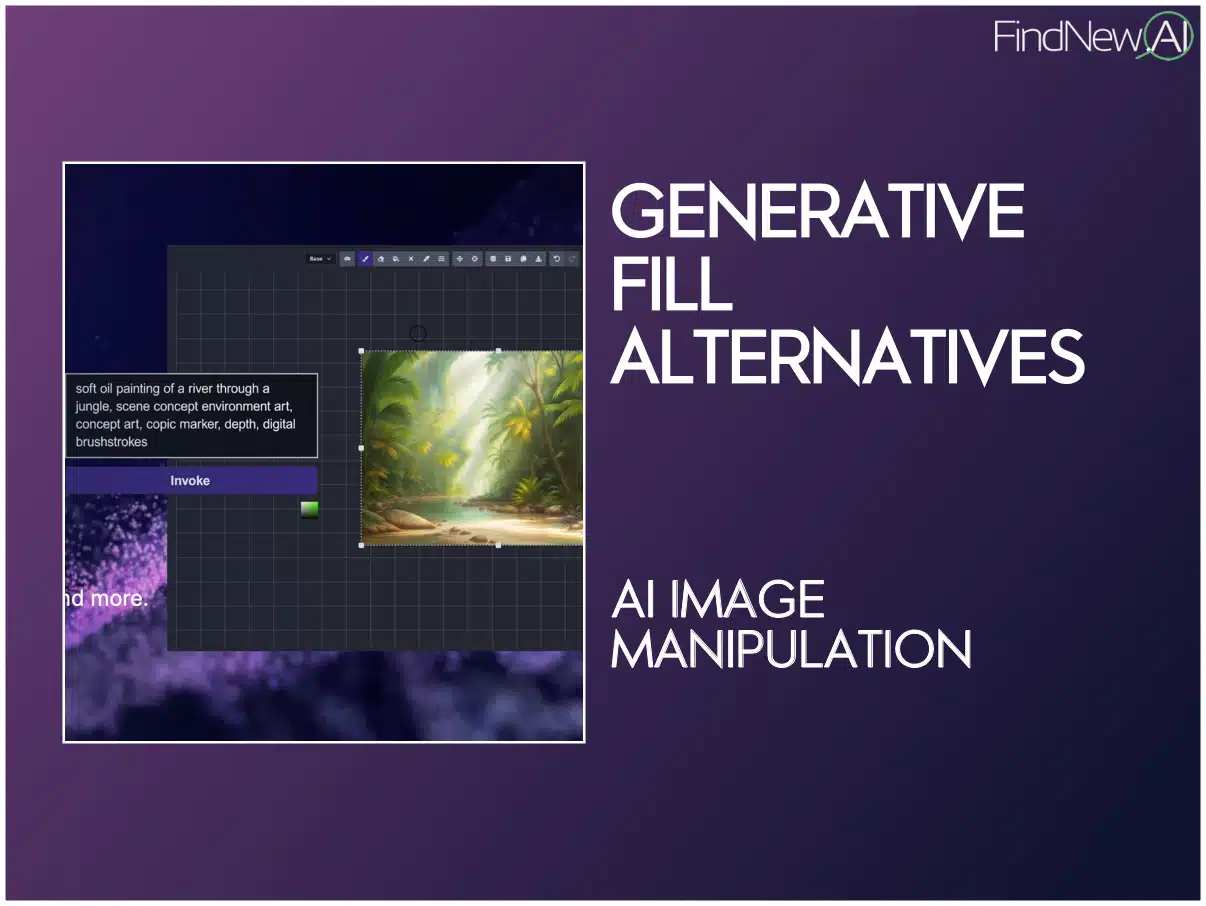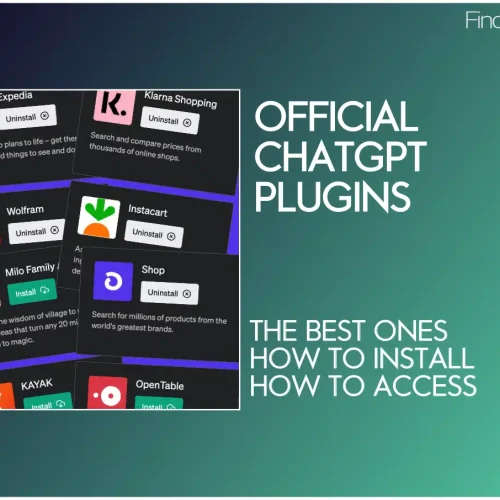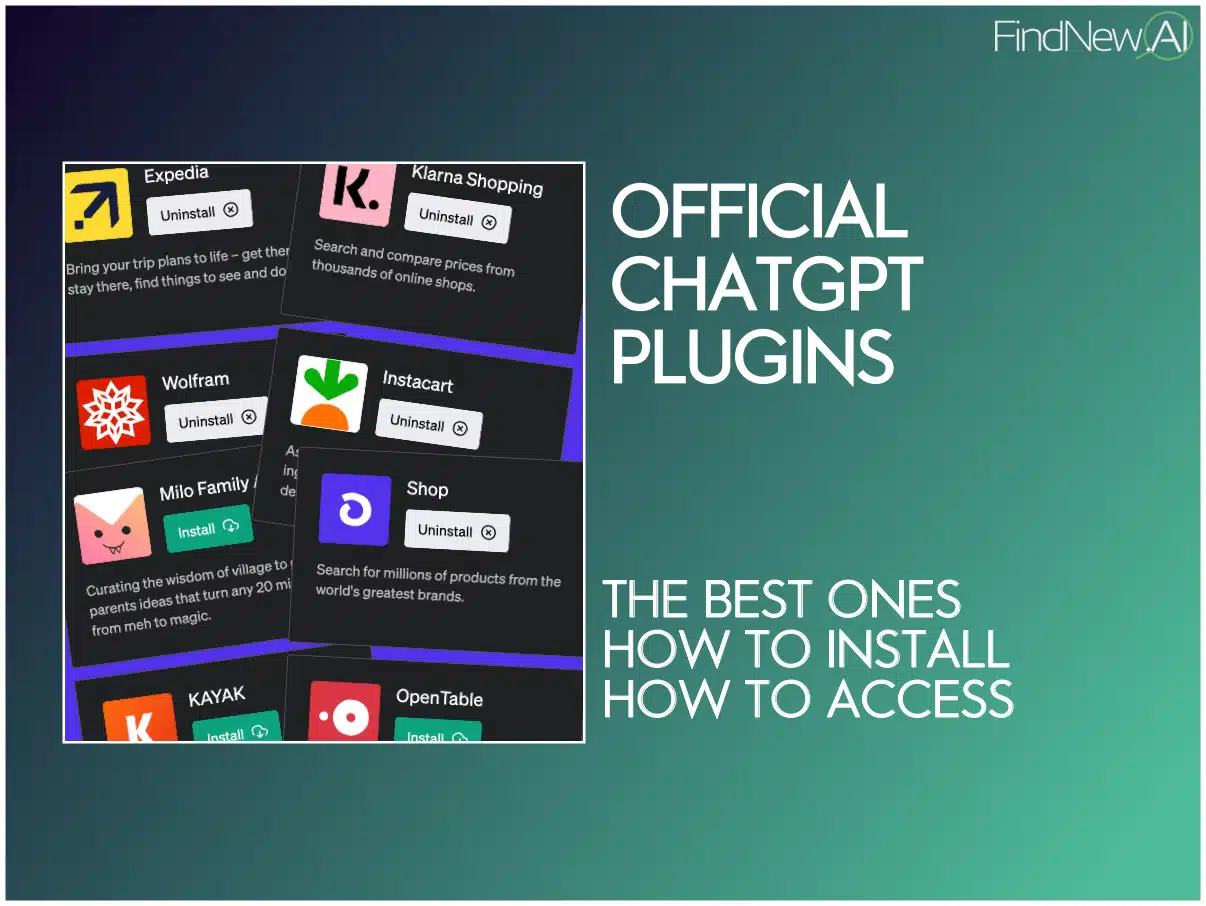In this article, we’ll explore Photoshop alternatives, helping you find the perfect tool to unleash your creativity without burning a hole in your pocket.
Photoshop Alternatives: Unleashing Creativity Without Breaking the Bank
When you think of photo editing, Adobe Photoshop is probably the first tool that comes to mind. It’s been the gold standard in the industry for years, offering a robust set of features that cater to everyone from beginners to seasoned professionals.
But let’s be real
Photoshop can be expensive, especially if you’re not using it to its full potential. Fortunately, there are plenty of Photoshop alternatives that are just as powerful, and in some cases, even more accessible.
Why Consider Photoshop Alternatives?
Photoshop is undeniably a powerful tool, but it comes with a steep learning curve and a hefty price tag. If you’re a professional designer, the investment might be worth it, but what if you’re a hobbyist or a small business owner looking to create stunning visuals without the commitment? That’s where Photoshop alternatives come into play. These tools offer many of the same features as Photoshop, but they are often more user-friendly, affordable, and in some cases, free.
GIMP: The Open-Source Powerhouse
GIMP, or GNU Image Manipulation Program, is one of the most popular Photoshop alternatives out there. It’s a free, open-source software that offers a wide range of features, from basic editing to advanced photo retouching and manipulation.
GIMP has been around for decades, and its community-driven development ensures that it’s always improving. While the interface might not be as polished as Photoshop, GIMP’s powerful tools and customizable features make it a favorite among budget-conscious creatives.
Affinity Photo: Professional-Grade Editing at a Fraction of the Cost
If you’re looking for a tool that closely rivals Photoshop in terms of features and performance, Affinity Photo is your best bet. Developed by Serif, Affinity Photo is a professional-grade photo editing software that offers advanced tools like HDR merging, panorama stitching, and frequency separation.
It’s a one-time purchase, making it a cost-effective alternative to Photoshop’s subscription model. Plus, its user interface is sleek and intuitive, making it easier for newcomers to get started.
Pixelmator Pro: A Mac-Exclusive Marvel
Mac users looking for a Photoshop alternative will find Pixelmator Pro to be an excellent option. This app is designed specifically for macOS, and it takes full advantage of the platform’s capabilities.
With features like machine learning-based enhancements, non-destructive editing, and a wide range of brushes and tools, Pixelmator Pro offers a seamless editing experience. It’s perfect for those who want powerful editing tools without the complexity that often comes with professional software.
Krita: A Digital Artist’s Dream
Krita is a free, open-source painting program that’s perfect for digital artists. While it’s primarily geared towards illustration and concept art, Krita also offers a range of photo editing tools that make it a viable Photoshop alternative.
Its intuitive interface, coupled with features like customizable brushes, vector tools, and support for PSD files, makes Krita a favorite among illustrators and concept artists. If you’re an artist looking to create stunning digital paintings or comics, Krita is worth checking out.
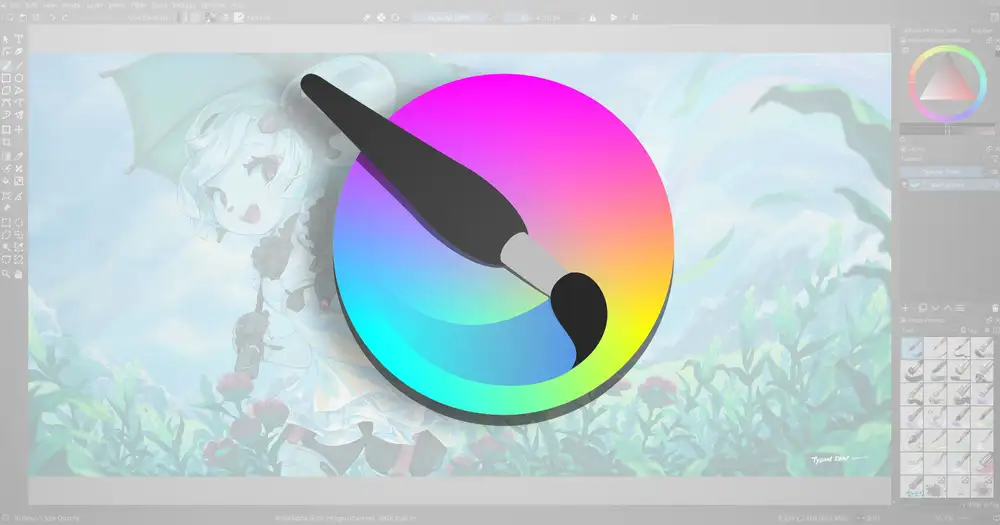
Corel PaintShop Pro: A Veteran in the Field
Corel PaintShop Pro has been around for years, and it’s still going strong as a solid Photoshop alternative. This software offers a comprehensive set of tools for photo editing, graphic design, and digital art.
With features like AI-powered enhancements, batch processing, and a wide range of creative filters, PaintShop Pro is a versatile tool for photographers and designers alike. It’s also available as a one-time purchase, making it a more affordable option for those who don’t want to commit to a subscription.
Canva: The Go-To Tool for Non-Designers
Not everyone needs a full-fledged photo editing software. Sometimes, you just need to create a quick graphic or social media post, and that’s where Canva shines. Canva is an online design tool that’s incredibly user-friendly, even for those with no design experience.
It offers a wide range of templates, drag-and-drop functionality, and an extensive library of images, icons, and fonts. While it may not offer the advanced features of Photoshop, Canva is perfect for creating professional-looking designs in minutes.
Photopea: Photoshop in Your Browser
Photopea is a browser-based photo editor that closely mimics Photoshop’s interface and functionality. It supports PSD files, making it a great option for those who need to edit Photoshop files but don’t have access to the software.
Photopea offers a wide range of tools for photo editing, retouching, and design, all without requiring any downloads or installations. It’s a fantastic option for users who need a powerful editing tool on the go.
Pixlr: Quick and Easy Online Editing
Pixlr is another online photo editor that’s perfect for quick and easy edits. It offers two versions: Pixlr X, which is a more simplified version for basic edits, and Pixlr E, which offers more advanced tools.
Both versions are free to use, with a premium option available for additional features. Pixlr’s user-friendly interface and accessibility make it a great Photoshop alternative for those who need to make quick edits without diving into complex software.
Inkscape: The Vector Graphics Specialist
If your focus is more on vector graphics than photo editing, Inkscape is an excellent alternative to Adobe Illustrator, which often pairs with Photoshop. Inkscape is a free, open-source vector graphics editor that offers a wide range of tools for creating and editing vector images.
Whether you’re designing logos, icons, or complex illustrations, Inkscape provides the features you need without the cost associated with Adobe’s products.
Fotor: Simplified Editing for Beginners
Fotor is an online photo editor that offers a simplified approach to photo editing. It’s perfect for beginners who want to make quick adjustments to their photos without getting overwhelmed by complex tools. Fotor offers features like one-tap enhancements, filters, and basic editing tools, making it easy to create stunning photos in just a few clicks. It’s also available as a mobile app, so you can edit on the go.
Darktable: The Lightroom Alternative
For photographers looking for an alternative to Adobe Lightroom, Darktable is a powerful option. This open-source software offers a range of features for non-destructive editing, RAW image processing, and photo management.
Darktable’s interface is similar to Lightroom, making it a great choice for photographers who want to switch without losing their workflow. Plus, it’s completely free, making it a budget-friendly option for professionals and hobbyists alike.
Sumopaint: A Versatile Online Tool
Sumopaint is a versatile online photo editor that offers a wide range of tools for photo editing and digital art. It supports layers, brushes, and a variety of filters, making it a powerful alternative to Photoshop for those who prefer working in a browser. Sumopaint also offers a downloadable version for offline editing, giving users flexibility in how they work.
Paint.NET: The Windows Favorite
Paint.NET is a free photo editing software for Windows users that offers a range of features beyond the basic MS Paint. It supports layers, filters, and a variety of special effects, making it a great option for those who need more advanced tools without the complexity of Photoshop. Paint.NET’s user-friendly interface and active community make it a popular choice among Windows users.
Polarr: A Mobile-Friendly Editing Solution
Polarr is a photo editing app that’s available on both desktop and mobile platforms. It offers a range of advanced features, including AI-powered enhancements, filters, and detailed adjustments. Polarr’s intuitive interface makes it easy to edit photos on the go, making it a great alternative to Photoshop for mobile users. Plus, it offers a free version with plenty of features, with a premium option available for more advanced tools.
While Adobe Photoshop remains a powerful tool in the world of photo editing, it’s not the only option. Whether you’re a professional designer, a photographer, or just someone who loves to create, there’s a Photoshop alternative out there that fits your needs and budget.
From free and open-source tools to professional-grade software, these alternatives offer a wide range of features that can help you bring your creative vision to life. So, why not explore these options and find the one that’s perfect for you?
FAQs
- What is the best free alternative to Photoshop?
- GIMP is one of the most popular free alternatives to Photoshop, offering a wide range of features for photo editing and graphic design.
- Is Affinity Photo better than Photoshop?
- Affinity Photo offers many of the same features as Photoshop at a fraction of the cost, making it a great alternative for professionals and hobbyists alike.
- Can I use Photoshop alternatives for professional work?
- Absolutely! Tools like Affinity Photo, GIMP, and Corel PaintShop Pro are all used by professionals for various types of work.
- Is there an online alternative to Photoshop?
- Yes, tools like Photopea and Pixlr offer powerful photo editing capabilities directly in your browser, with no downloads required.
- What is the best Photoshop alternative for Mac users?
- Pixelmator Pro is a fantastic Photoshop alternative designed specifically for macOS, offering a seamless editing experience with powerful tools.